- Home >
- Web Help >
- SeekerWorks™ >
- Tables/Utilities - Erase Data In All Files
Tables/Utilities - Erase Data In All Files
The "ERASE ALL RECORDS in ALL FILES" message box (shown below) appears when you click the (Erase Data In All Files) menu button. This can be used to play with a database, then wipe it out and start completely over. We recommend you create a backup first, just in case you want to get some of the current data back at a later date. Also, security for this function is not installed by default. You'll have to manually add security to yourself first before you can use this.
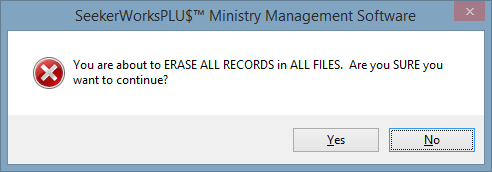
The "ERASE ALL RECORDS in ALL FILES" confirmation box indicates that the data is gone, except for any defaults loaded when you first install SeekerWorks™. This include all of the security you may have set up. The 'admin' password has also been reset to 'password'. SeekerWorks™ will close when you click (OK).
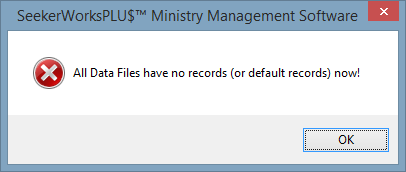
The "Security Authentication" screen appears again, when you start SeekerWorks™. Remeber security has been reset and only User-ID 'admin' exists and its password has also been reset to 'password'.
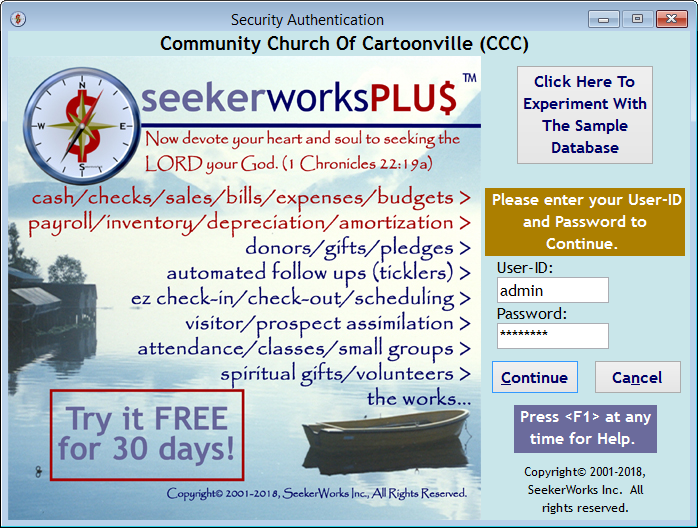
The "Provide New Password" screen appears, requiring you to change the password to something new.
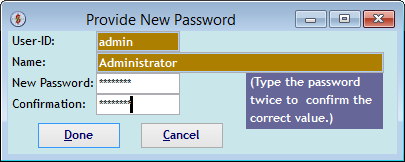
The "Main Menu For: xxxxx" screen shows only blank data now. We recommend you add 'Auto-Fill Table' information now.
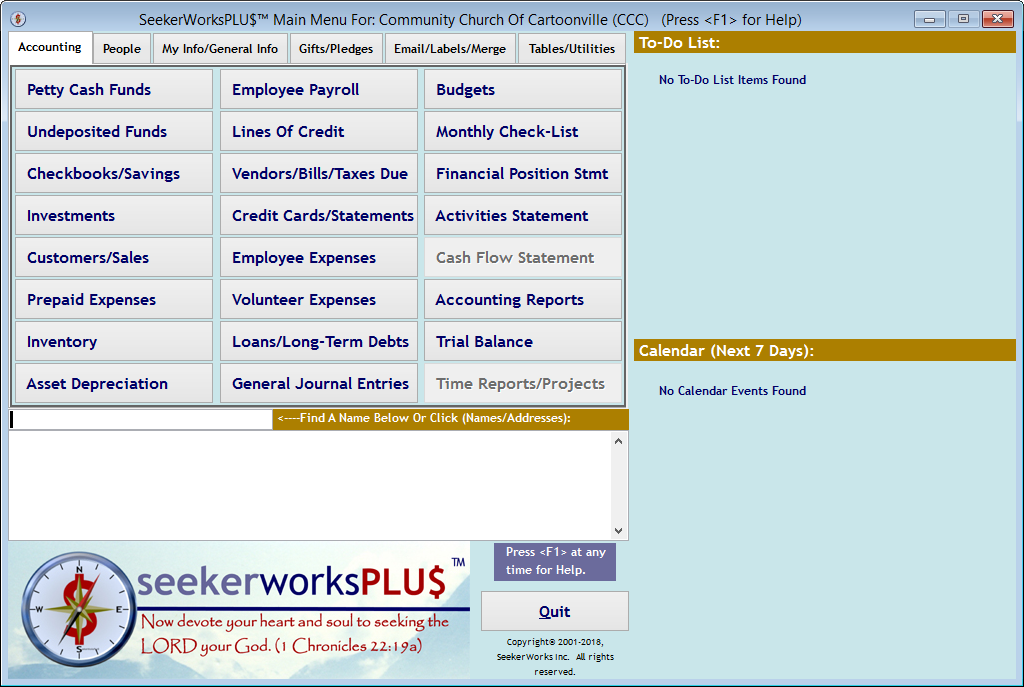
Right side navigation links:
More Screens:
People:
Gifts/Pledges:
My Info/General Info:
Email/Labels/Merge:
Tables/Utilities:
Erase Data In All Files